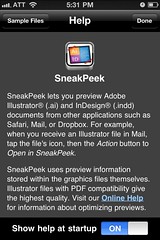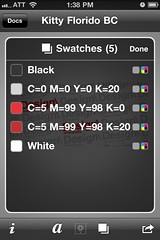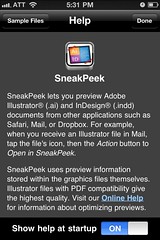 I’m a big fan of Code Line Software. I’ve been using their stuff since 2006 when my PowerBook came with Art Director’s Toolkit pre installed. Years have passed and so has our way to interact with hardware. Even though we still do most of our work on Desktops or Laptops, now we find ourselves doing work on the go. For me, this happens more often these days. I remember back in 2009, when I had to go to Mexico for work, my mac broke down. It was so bad, my favorite Apple dealer in Guatemala gave me an iBook so I could work for a couple of days while they got mine back into life. In between times, I was checking files on my iPhone… except that I couldn’t see my InDesign or Illustrator documents! Time has passed and Code Line came out with this beautifully designed and handy app.
I’m a big fan of Code Line Software. I’ve been using their stuff since 2006 when my PowerBook came with Art Director’s Toolkit pre installed. Years have passed and so has our way to interact with hardware. Even though we still do most of our work on Desktops or Laptops, now we find ourselves doing work on the go. For me, this happens more often these days. I remember back in 2009, when I had to go to Mexico for work, my mac broke down. It was so bad, my favorite Apple dealer in Guatemala gave me an iBook so I could work for a couple of days while they got mine back into life. In between times, I was checking files on my iPhone… except that I couldn’t see my InDesign or Illustrator documents! Time has passed and Code Line came out with this beautifully designed and handy app.
This app doesn’t work like you would guess: syncing documents from iTunes or wirelessly. This is not that type of app. This is a file helper! For me, one of my must-have tools when on-the-go is DropBox. What SneakPeek does is it opens the file as you would preview for Documents or Spreadsheets.You can click each picture to see the bigger screenshot on Flickr. When you get a screen that says “Unable to open file”, click on the lower right corner of your screen and choose SneakPeek as the app to open it with. This will launch SneakPeek and open your file. This is where the fun begins!
Now, you can see the art work (multiple pages on Illustrator too!) From an Illustrator file, you can check the swatches and fonts used.
From an InDesign file you can get the same information, along with linked images – and another plus is that you can go with Horizontal Orientation on the iPhone to get more screen space.
You also have the choice to delete the file from SneakPeek or Archive it for future reference. SneakPeek renders previews of graphics files stored on your device, so the best way to get the most out of this app is to have higher resolution Previews. You can see how this is done on their own blog here. This is definitely one of those apps that you need on your iPhone as a serious designer: It allows you to quickly view your files on the go!
The app requires an iPhone, iPod touch or iPad running iOS 4.2 or later. It is available on the iTunes App Store for $9.99.