I upgraded earlier this week to iOS7, and after the WOW effect that I got after upgrading, I started noticing some little things. Including that the iOS7 Wallpaper that I was using was not shown as pretty as it used to because of the 3D Parallax Effect. What is this Parallax effect you ask? This lets you see what’s behind the Home screen and Lock screen, showing the wallpaper blurred. To achieve it, iOS magnifies the wallpaper so it moves around as you tilt the device. It is much more notable on the iPad than on the iPhone, because the screen rotation, hence the smaller safe area.
So, I made some adjustments to my own templates for Wallpapers, and what better thing to do than share them with the world!
iOS7 iPhone Wallpaper – 744×1392 pixels
The size now, from what I could put out is 744×1392 pixels, and the safe area now changed, as you can see from the picture, I am adding in the template. It’s on a separate layer that you can turn on/off for convenience.
Download the iPhone iOS7 Template here
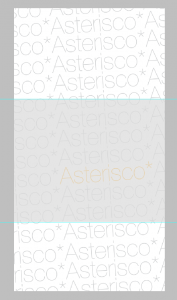
iOS7 iPad Wallpaper – 2048×2048 pixels
For the iPad, the safe area is much smaller than before as well, and a little bit off center. My suggestion is to stay within the safe area… since they have the (very cool) 3D Parallax effect. It’s size is now 2048-2048
Download the iPad iOS7 Template here
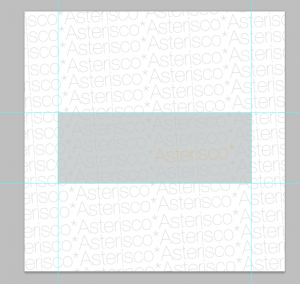
Oh, and remember, you can still enter the Curtis’ McHale Book Giveaway.

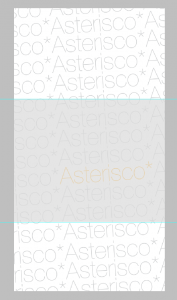
You must be logged in to post a comment.